Quick Fixes: How to Solve Flickering LED Light Strips Issues

LED light strips are a popular choice for adding decorative and functional lighting in homes and businesses. However, flickering LED light strips can be a frustrating and disruptive issue that can negatively impact the ambiance and functionality of a space. Fortunately, there are several quick fixes that can help solve the problem of flickering LED light strips. One of the main causes of flickering LED light strips is voltage drop, which can occur when the power supply is not providing enough power to the lights. This can be caused by a variety of factors, such as using an inadequate power supply, improper wiring, or too many lights connected to one power source. Other causes of flickering LED light strips include faulty LED drivers, loose connections, and overheating. By identifying the root cause of the issue, it is possible to quickly and easily solve the problem and restore the functionality of the LED light strips.
LED light strips are flexible circuit boards that contain small LED lights that emit light in various colors. They have become increasingly popular due to their energy efficiency, long lifespan, and versatility. LED light strips are commonly used for decorative and functional lighting purposes in homes, offices, and outdoor spaces. They come in different lengths, colors, and brightness levels, making it easy to choose the right ones for any application. However, like any electrical device, LED light strips may experience flickering issues that can be frustrating and affect their performance. By understanding the common causes of flickering and implementing quick fixes, users can enjoy uninterrupted and high-quality lighting from their LED light strips.
LED Light Strips have become increasingly popular in recent years, but they are not without their issues. One common issue that people experience is flickering. This can be caused by a number of different factors, including voltage fluctuations, poor connections, and faulty wiring. Another issue that people may encounter is uneven lighting, which can be caused by improper installation or a defective strip. Additionally, some LED light strips may not be bright enough for certain applications, which can be frustrating for users who are looking for a specific level of brightness or luminosity. Fortunately, there are several quick fixes that can help to address these common issues and ensure that your LED light strips are working properly.
Flickering issues in LED light strips can be a frustrating experience for anyone. However, it is essential to resolve these issues quickly, as they can lead to significant problems such as headaches, eye strain, and even seizures in some individuals. Additionally, flickering lights can impact productivity and concentration, making it difficult to focus on tasks at hand. Therefore, it is crucial to identify the root cause of the flickering issue and address it promptly to ensure that the LED light strip functions correctly. This can involve a range of troubleshooting tasks, including checking the power supply, adjusting the dimmer switch, or replacing faulty components. By solving flickering issues, individuals can enjoy a safe and comfortable environment that promotes both health and productivity.
Check Power Source

Flickering LED light strips can be a frustrating issue that requires a quick fix. One of the first steps to take is to check the power source. This may seem like an obvious step, but it is often overlooked. A loose or defective power source can cause flickering in LED light strips, as well as other issues such as dimming or complete failure. Therefore, it is important to ensure that the power source is securely plugged in and functioning properly. Additionally, it is important to check the power capacity of the power source. LED light strips require a specific amount of power to function properly, and if the power source does not meet the required capacity, flickering can occur. It is recommended to use a power source that has a wattage that is at least 20% higher than the total wattage of the LED light strips. By checking the power source and ensuring that it is functioning properly and has the appropriate capacity, flickering LED light strips can be easily fixed.
One of the most common issues faced by LED light strips is power source problems. This can be due to a variety of reasons such as an insufficient power source, loose connections, or damaged wiring. Insufficient power can cause the LED lights to flicker or not work properly. Loose connections can cause intermittent flickering or complete failure of the LED light strip. Damaged wiring can also cause flickering or a complete loss of power. It is important to identify and address power source issues promptly to prevent further damage to the LED light strip and to ensure consistent and reliable performance.
When troubleshooting flickering LED light strips, the power source should be the first thing to check. Start by making sure that the power supply is compatible with the voltage and wattage requirements of the LED strip. Check the connections between the power supply and the LED strip to ensure that they are secure and free of any damage or corrosion. If the power source is plugged into a socket, try plugging it into a different socket to see if the problem persists. Additionally, check the power cord for any frayed or damaged areas that may be affecting the flow of electricity. By ensuring that the power source is functioning properly, you can eliminate it as a possible cause of flickering LED light strips.
Power source issues are a common problem encountered when using LED light strips. The flickering of these lights can be frustrating to deal with, but fortunately, there are several solutions available to fix the issue. One solution is to check the wiring connections, ensuring that they are secure and properly aligned. Another solution is to replace the power supply or transformer, as these components can wear out over time and cause flickering. Additionally, using a voltage regulator or surge protector can help stabilize power flow and prevent flickering. By implementing these quick fixes, you can ensure that your LED light strips remain bright and consistent, giving you the ambiance you desire without any annoying flickers.
Check Wiring

Flickering LED light strips can be a frustrating issue that can ruin the ambiance of any room. One of the most common causes of flickering LED light strips is faulty wiring. Checking the wiring of your LED light strips is a quick and easy fix that can save you time and money. Before you start, make sure to turn off the power source to your LED light strips to avoid any potential electrical hazards. To check the wiring of your LED light strips, start by inspecting the connections of the wires that are connected to the power supply. Make sure that the wires are securely connected and that there are no loose connections. You can also check the wiring of your LED light strips by inspecting the wires that are connected to the LED strip itself. Make sure that the wires are not damaged or frayed and that they are securely connected to the LED strip. If you notice any damage or loose connections, you will need to replace the damaged wires or connectors. Checking the wiring of your LED light strips is a simple fix that can solve the issue of flickering lights and restore the ambiance of your space. In conclusion, checking the wiring of your LED light strips is an important step in troubleshooting flickering issues. Faulty wiring can cause the LED light strips to flicker or even stop working altogether. By inspecting the connections and wires of your LED light strips, you can identify any issues and make the necessary repairs. If you are unsure about how to check the wiring of your LED light strips, it is always best to consult a professional electrician. A professional can help you safely troubleshoot the issue and ensure that your LED light strips are functioning properly.
Wiring issues can cause flickering LED light strips, and these problems can be caused by a variety of factors. One of the most common causes of flickering LED lights is a loose or faulty connection. When the wiring is not properly connected, the electrical current can fluctuate, causing the lights to flicker. Another common cause of flickering LED lights is a voltage drop. This can occur when the wiring is not properly sized for the load, or when the circuit is overloaded. In some cases, flickering LED lights can also be caused by a faulty power supply or driver. To fix wiring issues, it is important to carefully inspect the wiring and connections, and to make sure that the wiring is properly sized for the load.
If you’re experiencing flickering LED light strips, the wiring could be the culprit. Checking the wiring is a crucial step in identifying the issue. Start by unplugging the power supply from the wall and disconnecting the LED light strips from the power source. Inspect the wiring for any visible damage, such as frayed wires or loose connections. Make sure the wires are securely connected to their respective terminals. Use a multimeter to test the continuity of the wires and ensure that there are no breaks in the circuit. If any issues are found, replace the damaged wiring or repair any loose connections. A thorough check of the wiring can help to solve flickering LED light strip issues and ensure proper functioning.
Wiring issues can be a frustrating problem when dealing with LED light strips. Fortunately, there are several solutions to address this problem. Firstly, check the wiring connections for any loose connections or damaged wires. Reconnect or replace any faulty wiring components. Secondly, ensure that the wiring is correctly sized for the load and distance of the LED light strip. Overloading the wiring with too many LED lights can cause flickering. Lastly, adding a voltage regulator or power supply can help to stabilize the power source and prevent any flickering issues. By following these simple solutions, you can easily solve any wiring issues and enjoy the full benefits of your LED light strips.
Check Controller
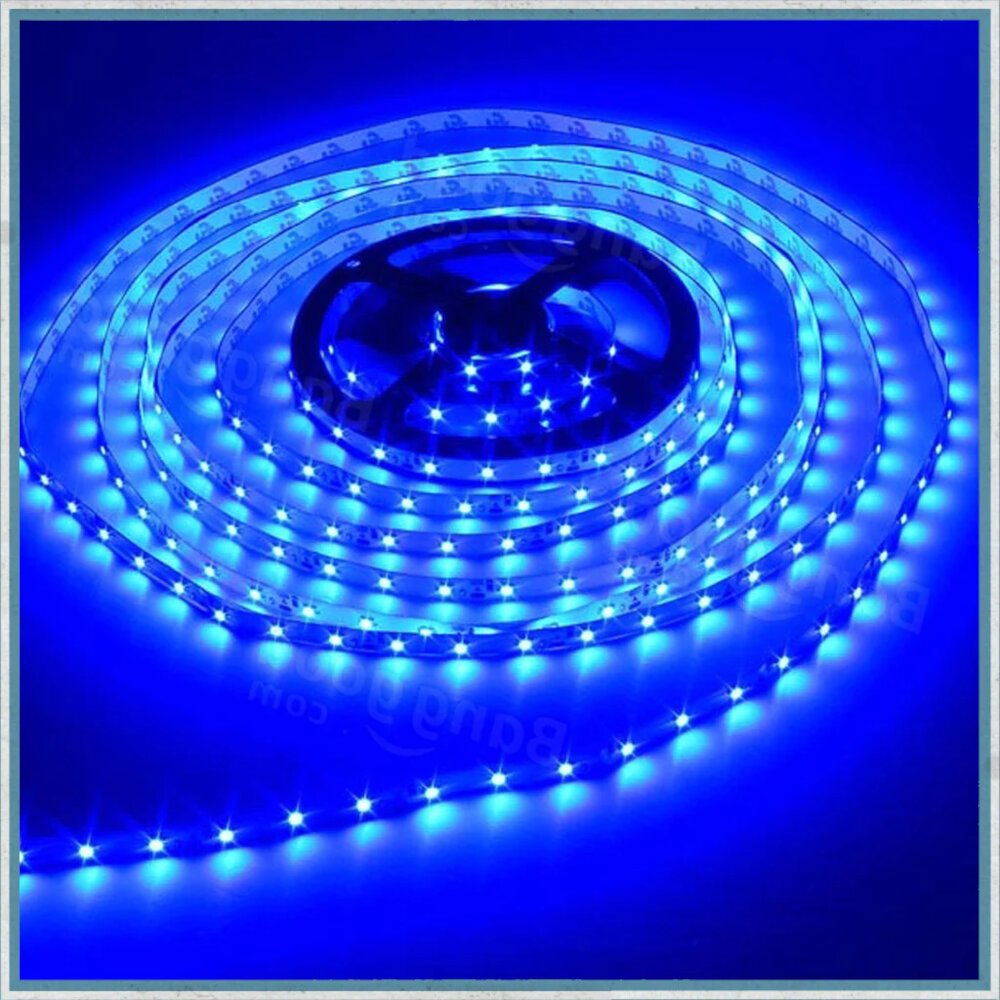
The check controller is an electronic device that is used to monitor and regulate the power supply to LED light strips. It works by checking the voltage and current levels of the LED light strips and ensuring that they are within safe limits. The check controller can also detect any faults or malfunctions in the LED light strip and shut down the power supply to prevent damage or fire hazards. This device is an essential component of any LED lighting system and can help to ensure that the LED light strips are working efficiently and safely. If you are experiencing flickering issues with your LED light strips, it is important to check the controller to ensure that it is functioning properly. Sometimes, the flickering issue can be caused by a faulty check controller, and replacing it can solve the problem. Additionally, if you have recently installed new LED light strips and are experiencing flickering issues, it may be because the check controller is not compatible with the new LED light strips. In this case, you will need to replace the check controller with one that is compatible with the LED light strips to solve the problem. Overall, the check controller is an important component of any LED lighting system and can help to ensure that the LED light strips are working efficiently and safely.
One of the common issues faced by users of LED light strips is controller issues. These issues often arise due to the use of incompatible or faulty controllers with the LED strips. A controller is an essential component that regulates the power supply and controls the lighting effects of the LED strips. When the controller malfunctions, the LED light strips may flicker or fail to light up at all. To solve controller issues, users should check the compatibility of the controller with the LED strip and ensure that the connections are secure. They can also try resetting the controller or replacing it with a new one to fix the issue.
If you’re experiencing issues with flickering LED light strips, it’s important to first check the controller. Start by verifying that the controller is receiving power and that all connections are secure. If the controller is receiving power and the connections are secure, try resetting the controller by unplugging it from the power source for a few minutes and then plugging it back in. If the issue persists, try replacing the controller with a new one that is compatible with your LED light strips. Checking and troubleshooting the controller is a crucial step in resolving flickering LED light strip issues and can help ensure that your lighting system works as intended.
One common problem that people face while using LED light strips is the controller issues. If the controller is not working correctly, the LED lights may flicker, or they may not turn on at all. To solve this issue, the first thing you should check is the power supply. Make sure it is plugged in and switched on. If the power supply is fine, then you should check the wiring between the controller and the LED light strips. If there are any loose connections or damaged wires, fix them immediately. If the problem still persists, then you may need to replace the controller altogether. Remember to always handle your LED light strips with care, and avoid any rough handling or exposure to moisture as it can cause damage to the controller and the LED lights.
Use a Capacitor

If you’re experiencing flickering issues with your LED light strips, one quick fix is to use a capacitor. A capacitor is a passive electronic component that stores electrical energy and releases it when needed. In the context of LED light strips, a capacitor can help stabilize the voltage and current flowing through the circuit, which can reduce or eliminate flickering. To use a capacitor, you’ll need to identify the positive and negative terminals on your LED light strip and connect the capacitor in parallel with the circuit. This can be done by placing the capacitor across the positive and negative terminals of the LED strip, making sure to observe the correct polarity. The value of the capacitor you’ll need will depend on the specific characteristics of your LED light strip and power supply, so it’s important to consult a datasheet or seek expert advice to select the appropriate capacitor for your application.
Capacitors are electronic components that store electrical energy in an electric field. They are commonly used in LED light strips to stabilize voltage and reduce flickering. When the voltage fluctuates, capacitors discharge their stored energy into the circuit to compensate for the loss. This helps to maintain a constant flow of electricity to the LEDs, which prevents flickering and ensures consistent brightness. Capacitors come in different sizes and ratings, and choosing the right one depends on the specific requirements of the LED light strip. In short, capacitors are essential components in LED light strips that help to provide stable and reliable lighting.
Installing a capacitor can be an effective solution to flickering LED light strips. Firstly, turn off the power supply and disconnect the LED strip from the power source. Then, locate the positive and negative leads of the LED strip and the capacitor. Solder the negative lead of the capacitor to the negative lead of the LED strip and the positive lead of the capacitor to the positive lead of the LED strip. Make sure the polarity is correct before soldering. Once the soldering is complete, wrap the connection with electrical tape to secure it. Reconnect the LED strip to the power source and turn on the power supply to test the connection. If done correctly, the capacitor will help stabilize the voltage and eliminate any flickering issues.
One of the most useful electronic components for solving flickering LED light strip issues is the capacitor. A capacitor is a device that stores electrical energy and releases it slowly over time. When used in conjunction with LED light strips, a capacitor can help to smooth out voltage fluctuations that can cause flickering. Capacitors work by absorbing and storing excess electrical energy that is not being used by the light strips. Then, as the voltage drops, the capacitor releases its stored energy to maintain a steady voltage level. This process can help to eliminate flickering and provide a more consistent and stable lighting experience. Overall, the use of a capacitor is a simple and effective solution for addressing flickering LED light strip issues.
Flickering LED light strips can be frustrating and can ruin the ambiance of any room. Some common issues that cause flickering include poor connections, voltage fluctuations, and overloading of the power supply. To solve these problems, ensure that connections are secure and free of any damage or corrosion. Use a voltage stabilizer or a surge protector to regulate the voltage and prevent fluctuations. Overloading of the power supply can be solved by adding more power sources or using a larger power supply. Additionally, updating the firmware or replacing faulty components can also help solve flickering issues. By following these solutions, you can enjoy the full benefits of LED light strips without any annoying flickering.
Proper installation and maintenance are crucial for the optimal performance of LED light strips. Neglecting these aspects can lead to problems such as flickering, which can be frustrating and even dangerous. A poorly installed strip may not receive the necessary voltage, causing the LEDs to flicker, and eventually fail. Regular maintenance ensures that the strip is clean and free from dust, which can accumulate and cause overheating, leading to flickering or even fire hazards. Therefore, it’s essential to follow the manufacturer’s instructions carefully during installation and regularly maintain the light strip to prevent any issues. By doing so, you can enjoy the benefits of LED lighting, such as energy efficiency, longevity, and low maintenance costs, without any disruptions.
In conclusion, flickering LED light strips can be a frustrating problem, but there are several solutions that can help resolve the issue. It’s important to check the power supply and ensure it’s providing enough voltage to the LED strip. Additionally, adding a resistor or using a higher-quality power supply can also help stabilize the voltage. Another option is to use a PWM dimmer to adjust the brightness of the LED strip rather than relying on a voltage regulator. Finally, if all else fails, replacing the LED strip with a higher-quality product may be necessary. By following these recommendations, you can enjoy a stable and reliable LED light strip without the distracting flicker.
Conclusion

In conclusion, flickering LED light strips can be a frustrating issue, but there are several quick fixes that can be implemented to solve the problem. By checking for loose connections, using the correct power supply, and adjusting the dimmer switch, it is possible to eliminate the flickering and enjoy the full brightness of LED lights. Additionally, upgrading to higher quality LED light strips and avoiding cheaply made products can prevent flickering from occurring in the first place. With these solutions, users can enhance the ambiance of their space and create a more comfortable environment without the annoyance of flickering lights.




