StepbyStep Guide: How to Easily Replace LED Light in Ceiling Fan

Ceiling fans are an excellent addition to any home, providing both comfort and energy efficiency. However, like any other appliance, they require maintenance and occasional repairs. One of the most common issues with ceiling fans is the need to replace their LED lights. While this task may seem daunting, it is actually quite simple and can be done with just a few basic tools. In this step-by-step guide, we will walk you through the process of replacing the LED light in your ceiling fan, so you can enjoy a bright, well-lit room once again. Before we begin, it’s essential to make sure that you have the right replacement LED light for your ceiling fan. You can either purchase an identical LED light from the manufacturer or choose a compatible one from a reputable lighting store. It’s also important to turn off the power source to the ceiling fan before starting any work to avoid any electrical hazards. Once you’ve gathered all the necessary tools and have ensured the power is off, you can begin the process of replacing the LED light in your ceiling fan. Follow these simple steps, and your ceiling fan will be shining bright in no time!
Replacing the LED light in a ceiling fan is an essential task that should not be overlooked. LED lights are energy-efficient and have a longer lifespan than traditional bulbs, reducing energy consumption and the need for frequent replacements. A well-lit room can enhance the ambiance of a space and can also improve visibility, making it safer to perform tasks such as reading or cooking. Furthermore, a malfunctioning or outdated LED light can affect the overall aesthetics of a room, reducing its appeal and potential resale value. Replacing the LED light in a ceiling fan is a quick and easy process that can greatly improve the function and appearance of a room.
Before replacing the LED light in your ceiling fan, it is important to take necessary safety precautions to avoid any potential hazards. Firstly, make sure to turn off the power supply to the ceiling fan by switching off the circuit breaker or unplugging the fan. It is also advisable to wear protective gloves and eyewear to prevent any injuries. Ensure that the ceiling fan is stable and secure by using a ladder or step stool to access it. In addition, it is recommended to read the manufacturer’s instructions and follow the correct installation procedures. By taking these safety measures, you can ensure a safe and successful replacement of your LED light in the ceiling fan.
Step 1: Turn off the Power

The very first step in replacing an LED light in a ceiling fan is to turn off the power. It’s crucial to ensure that you don’t get electrocuted while working on the fan. The process of turning off the power may vary depending on the type of fan and the electrical system in your home. However, in most cases, you can turn off the power by flipping the switch on the circuit breaker box that controls the fan’s power supply. It is a wise idea to inform other members of the household that you are working on the fan and to ask them not to turn the power back on until you have completed the task. Turning off the power also prevents the fan from accidentally turning on while you are working on it, which could lead to injury. It is essential to ensure that the power supply is off before proceeding to the next step. Always double-check that the power is off by testing the fan’s light switch and pulling the fan chain to ensure that it doesn’t turn on. Taking this step may seem obvious, but it is a fundamental safety precaution that you cannot afford to overlook. By turning off the power, you are protecting yourself and ensuring that the repair process is as safe as possible.
To turn off the power to the ceiling fan, the first step is to locate the circuit breaker or fuse box in your home. The circuit breaker or fuse box typically holds switches or fuses that control the flow of electricity to various areas of the house. Once you have located the correct switch or fuse for the ceiling fan, turn it off to cut off power supply. It is important to turn off the power supply to the fan before attempting any repairs or replacements to avoid electrocution or other safety hazards. Also, ensure that the switch or fuse is labeled properly before turning it off to avoid accidentally cutting off power to other areas of the house. By following these steps, you can safely and easily replace the LED light in your ceiling fan.
Step 2: Remove the Light Bulbs and Light Kit

Step 2 in the process of replacing an LED light in a ceiling fan involves removing the light bulbs and light kit. This step is essential to ensure that the new LED light can be installed without any hindrance. The first thing you need to do is switch off the power supply to the ceiling fan by turning off the circuit breaker or removing the fuse. Once the power supply has been disconnected, you can proceed to remove the light bulbs from the light kit. Depending on the type of light kit, you may need to twist the bulbs counterclockwise or push them up and then pull them out. Be sure to handle the bulbs with care, as they are fragile and can break easily. After removing the light bulbs, you can proceed to remove the light kit from the ceiling fan. This may involve loosening screws, clips or other fasteners that are holding the light kit in place. You may also need to disconnect any wiring or connectors that are connecting the light kit to the fan. It is important to keep track of these connections so that you can reconnect them properly when installing the new LED light. Once the light kit has been removed, you can proceed to the next step in the process of replacing the LED light. By following these steps, you can easily replace the LED light in your ceiling fan and enjoy the benefits of energy-efficient lighting.
Removing the light kit from a ceiling fan can seem like a daunting task, but with the right tools and instructions, it can be done easily. First, turn off the power supply to the ceiling fan to avoid any accidents. Next, locate the screws that hold the light kit in place on the underside of the fan. Use a screwdriver to remove these screws and carefully detach the light kit from the fan. Once the light kit is removed, disconnect any wires connecting it to the fan. If needed, consult the manufacturer’s instructions for further guidance. With these steps completed, you are now ready to replace the LED light in your ceiling fan.
To remove the LED light bulbs from your ceiling fan kit, you first need to locate the bulbs. Most LED lights are located in the center of the fan, covered by a glass or plastic dome. Once you have located the bulbs, turn off the power supply to the fan. Carefully remove the dome covering the bulbs by gently twisting it counterclockwise. If the dome seems stuck, try using a suction cup or rubber gloves to get a better grip. Once the dome is off, you should be able to see the bulbs. To remove the bulbs, gently twist them counterclockwise and pull them out of their sockets. Be careful not to break the bulbs, as they can be fragile. Once all the bulbs are removed, dispose of them properly and replace them with new LED light bulbs.
Step 3: Install the New LED Light Bulbs
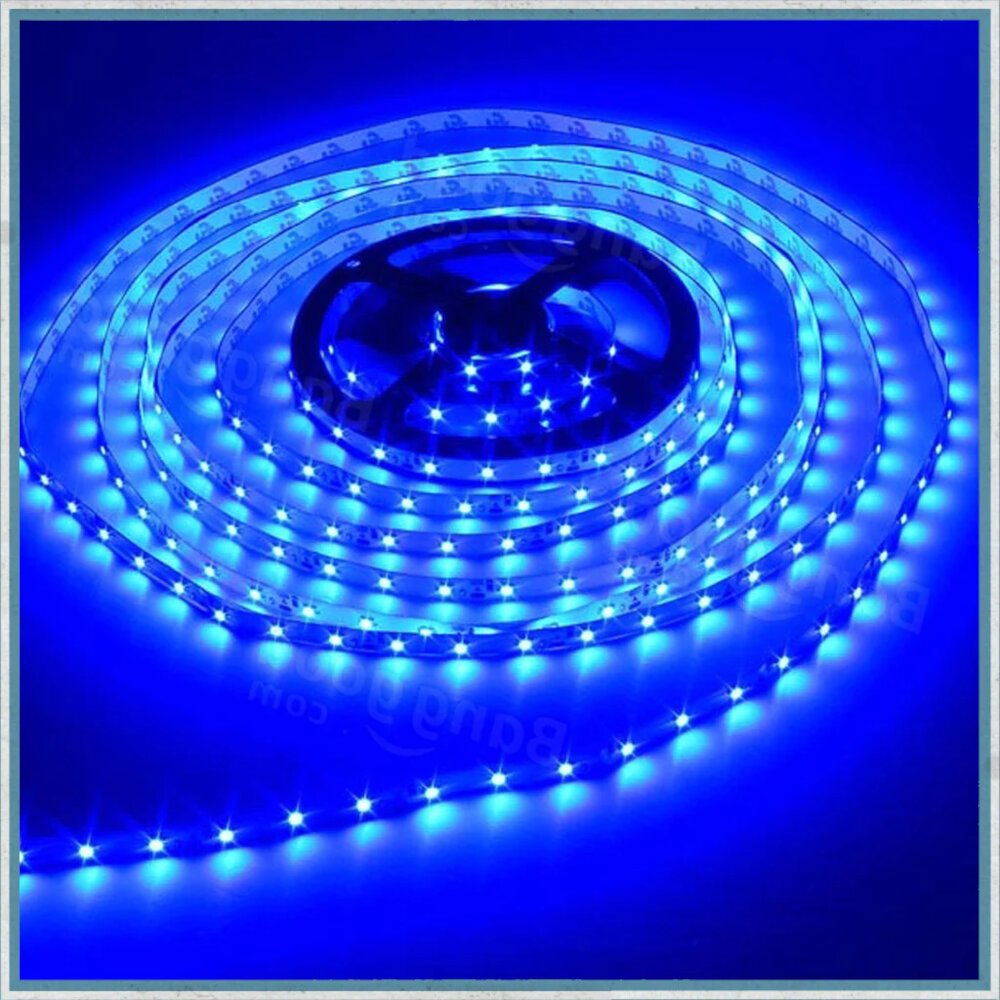
After you have removed the old light bulbs and prepared the socket, it is time to install the new LED light bulbs. First, make sure that the wattage of the LED bulbs is compatible with your ceiling fan’s fixture. You can check this by referring to the instruction manual or by looking at the label on the fixture. Then, carefully insert the LED bulbs into the sockets and twist them clockwise until they are secure. Be sure not to overtighten the bulbs, as this can damage the socket or cause the bulb to break. Once the LED bulbs are installed, turn on the power to the ceiling fan and test the lights. If the LED bulbs do not turn on, turn off the power and double-check that they are securely installed. If the problem persists, it may be an issue with the wiring or the fixture itself, and you may need to consult a professional electrician. Otherwise, enjoy the energy-efficient and long-lasting illumination provided by your new LED light bulbs.
When selecting LED light bulbs for your ceiling fan, there are a few key factors to consider. First and foremost, it’s important to ensure that the bulbs are compatible with your fan’s light fixture. You’ll also want to take into account the brightness and color temperature of the bulbs, as well as their energy efficiency and lifespan. LED bulbs are typically a good choice for ceiling fans, as they are long-lasting and energy-efficient, and they come in a variety of brightness levels and color temperatures to suit your needs. Additionally, you may want to look for bulbs that are dimmable, as this can help you adjust the lighting to your desired level of brightness. Ultimately, the key is to choose LED bulbs that are a good fit for your specific ceiling fan and lighting needs.
To install the new LED light bulbs in the kit and replace the old ones in your ceiling fan, start by turning off the power supply to the fan. Next, remove the light kit cover by unscrewing the screws or gently pulling it down, depending on the type of fan. Then, remove the old bulbs and replace them with the new LED bulbs, making sure they are securely screwed in. Once the new bulbs are in place, put the light kit cover back on and tighten the screws. Finally, turn the power supply back on and test the new LED lights to make sure they are working properly. With these simple steps, you can easily replace the LED light in your ceiling fan and enjoy brighter, more efficient lighting.
Step 4: Reattach the Light Kit

After replacing the LED light bulb in your ceiling fan, it’s time to reattach the light kit. First, ensure that the power is turned off to avoid any electrical hazards. Then, carefully reattach the light kit cover by screwing it back into place. Make sure that the screws are tight and secure, but not too tight that they damage the cover. Once the cover is attached, reinsert the light bulb into the socket and test it by turning the power back on. It’s important to make sure that the light is working properly before you move on to the next step. After verifying that the light is working correctly, it’s time to reattach any other parts of the light kit that were removed during the replacement process. This may include the light kit housing, light kit bracket, and any decorative features that were removed. Follow the manufacturer’s instructions carefully to ensure that each piece is reattached correctly. Once all the parts are in place, turn on the power to the ceiling fan and test the light again to make sure that everything is functioning correctly. With these steps complete, your ceiling fan should now have a brand new LED light bulb that will provide bright and energy-efficient lighting for years to come.
If you need to reattach the light kit to your ceiling fan, the first step is to turn off the power supply to your fan. Once done, remove the light kit from the fan and locate the wires that connect it to the fan. Check the wires for any damage or wear and replace them if necessary. Then, align the screw holes of the light kit with the mounting bracket on the fan and secure the screws tightly. Finally, attach the light bulbs to the kit and restore the power supply to your fan to test the light kit’s functionality. It is important to make sure that the light kit is securely attached to the fan to avoid any potential hazards.
If you need to reattach the light kit to your ceiling fan, the first step is to turn off the power to the fan at the circuit breaker. Next, remove the light kit from the fan by unscrewing any screws or bolts that are holding it in place. Once the light kit is removed, inspect the wires to ensure they are in good condition and not damaged. If they are damaged, you may need to replace them. If they are in good condition, reattach the light kit by connecting the wires to the corresponding wires in the fan. Secure the light kit to the fan with screws or bolts, and turn the power back on to the fan. Test the light to ensure it is working properly. With these simple steps, you can easily reattach the light kit to your ceiling fan and enjoy a well-lit room with your newly installed LED light.
Replacing an LED light in a ceiling fan is an important task that should not be overlooked. LED lights are widely used because they are energy-efficient and last longer than traditional bulbs. However, when an LED light in a ceiling fan goes out, it can be frustrating and inconvenient. Replacing the LED light ensures that the ceiling fan continues to function properly and provides the necessary lighting. It also saves money on energy bills by using an energy-efficient LED light. Furthermore, replacing the LED light in a ceiling fan is a simple and easy process that can be done by anyone with basic electrical knowledge. It’s a small task that can make a big difference in the functionality and efficiency of a ceiling fan.
When it comes to replacing the LED light in your ceiling fan, safety should always be a top priority. Before starting the replacement process, ensure that the power supply to the fan is turned off to avoid any electrical shock. It is also recommended to wear protective gear such as gloves and safety glasses to protect your hands and eyes during the process. Ensure that the replacement LED light is compatible with your ceiling fan and that you follow the manufacturer’s instructions for installation. Additionally, be cautious when handling the LED light and avoid touching the bulb with your bare hands as this can cause damage to the bulb or reduce its lifespan. By following these safety precautions, you can successfully replace the LED light in your ceiling fan without any mishaps or accidents.
In conclusion, replacing an LED light in a ceiling fan is a quick and easy process that can save you money and energy in the long run. By following the step-by-step guide outlined in this article, you can confidently remove the old LED light and install the new one without any complications. It’s important to remember to turn off the power to the fan before beginning the replacement process and to handle the LED light carefully to avoid damaging it. Additionally, it’s recommended to choose an LED light that is energy-efficient and has a long lifespan to maximize your savings. With these tips in mind, you can successfully replace your ceiling fan’s LED light and enjoy the benefits of a brighter, more energy-efficient home.
Conclusion

In conclusion, replacing LED light in a ceiling fan may seem like a daunting task, but with the right tools and steps, it can be done easily and efficiently. By following the step-by-step guide provided, you can save money on hiring a professional and enjoy a well-lit room with your new LED light. Remember to always turn off the power source and handle the light fixture with care to avoid any accidents. With a little patience and attention to detail, you can successfully replace the LED light in your ceiling fan and enhance the ambiance of your living space.




