LED Light Remote Not Working? Discover Why and How to Fix It
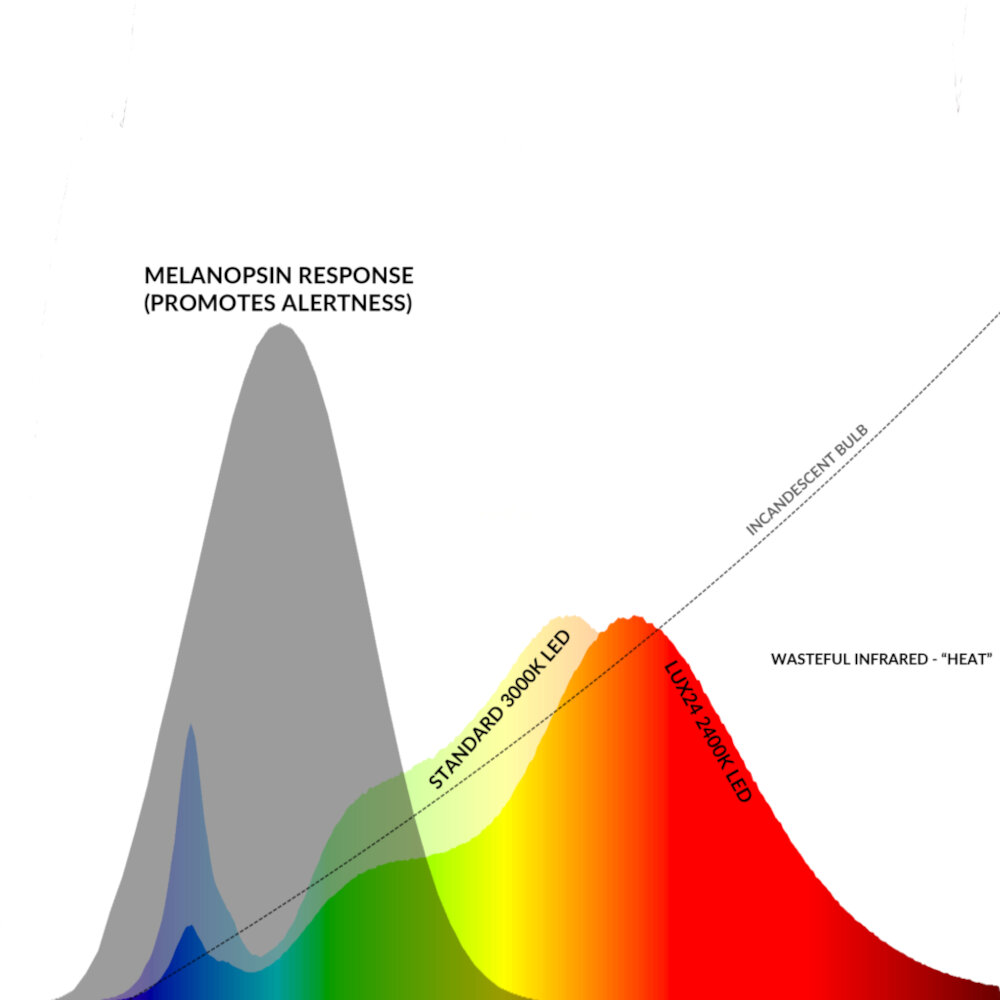
Are you experiencing trouble with your LED light remote control? You’ve come to the right place! LED lights are an excellent way to light up your home or office, and remote controllers make the experience even more convenient. However, a malfunctioning remote control can be frustrating and make the entire experience less enjoyable. Fortunately, there are many possible reasons why your LED light remote might not be working, and many of them can be fixed quickly and easily. In this article, we will explore the most common reasons why LED light remotes stop working and how to fix them. Whether your remote control is completely unresponsive or only works intermittently, we’ve got you covered. From simple fixes like replacing batteries to more complex troubleshooting steps, we’ll provide you with the knowledge you need to get your LED light remote working again. So let’s dive in and discover the reasons behind your LED light remote control’s malfunction and how to fix it!
A common issue that users face with LED lights is the remote control not working properly. This can be a frustrating problem as it can prevent the user from controlling the lights or changing their settings. There can be several reasons behind this problem, such as a weak battery or interference from other electronic devices. It is important to identify the root cause of the issue in order to find an effective solution. By understanding the causes and symptoms of the problem, users can troubleshoot and fix the remote control to ensure their LED lights work properly.
Remote functionality is an essential feature for LED lights that offer convenience and control to users. With remote control, users can turn on/off, dim, change color, and set schedules for their LED lights from a distance. This feature is particularly useful for people with mobility issues or those who want to control their lights without getting out of their bed or couch. Moreover, remote functionality also helps in saving energy by enabling users to turn off lights that they accidentally left on from a distance. It also offers security benefits by allowing users to turn on/off their lights when they are not at home, giving the impression that someone is still present. Overall, remote functionality plays a vital role in enhancing the usability and efficiency of LED lights.
Check the Batteries

Checking the batteries of your LED light remote is a crucial step to take when you encounter any issues with it. The remote control is the primary mode of operation for the LED light, and a malfunctioning remote can cause frustration and inconvenience. The first thing you should do is to check the batteries. The batteries are the main power source for the remote, and if they are dead or low, the remote won’t work correctly. Replace the old batteries with new ones and try to operate the remote again. If the remote still doesn’t work, make sure that you have inserted the batteries correctly. If you have inserted the batteries in the wrong direction, the remote won’t work. Correct the orientation of the batteries and try again. If the batteries are not the issue, you may need to check the contact points between the batteries and the remote. Sometimes, the contact points become dirty or corroded, which can hinder the connection between the batteries and the remote. Use a clean cloth or tissue to wipe the contact points clean. If there is any corrosion present, use a cotton swab dipped in vinegar or lemon juice to clean the contact points. Make sure that the contact points are completely dry before putting the batteries back in the remote. If the battery contacts are clean, and the batteries are new, but the remote still doesn’t work, it may be time to replace the remote control.
To check the batteries on an LED light remote, first, remove the battery cover on the back of the remote. Check the polarity of the batteries, making sure they are inserted correctly. Use a battery tester or a multimeter to test the voltage of each battery. If the voltage is low, replace the batteries with new ones of the same type. Make sure the batteries are securely in place and that the battery cover is properly closed. If the remote still does not work, check the connections inside the remote and clean any corrosion or debris that may be present.
If you’re having trouble with your LED light remote not working, it might be time to replace the batteries. To do this, start by removing the battery cover on the back of the remote. Then, take out the old batteries and dispose of them properly. Make sure to note the positive and negative markings inside the battery compartment before inserting the new batteries. Once the new batteries are in place, put the battery cover back on and test the remote to see if it’s working properly. If the problem persists, there may be other issues with the remote or the LED lights themselves that need to be addressed.
Check the Remote Signal

When your LED light remote stops working, it can be frustrating, especially if you’re not sure what the issue is. One of the first things to check is the remote signal. Even if the remote is programmed correctly, it may not be sending a strong enough signal for the receiver to pick it up. This can be caused by a number of factors, such as low battery power or interference from other electronic devices. To check the signal, start by replacing the batteries in the remote. If this doesn’t solve the problem, try standing closer to the light fixture and pointing the remote directly at the receiver. If the light turns on, but only when the remote is very close to the fixture, the signal may be weak. In this case, you may need to replace the remote or the receiver. If you’ve checked the remote signal and it’s still not working, there may be other issues to consider. For example, the problem could be with the receiver itself. If this is the case, you may need to replace the receiver or have it repaired by a professional. Another possibility is that the LED light itself is not functioning properly. In some cases, the connection between the light and the receiver may be loose or damaged, causing the light to malfunction. If you’re not comfortable troubleshooting the issue yourself, it’s best to contact a professional electrician or lighting technician who can diagnose and fix the problem for you.
If you’re experiencing issues with your LED light remote not working, it’s important to first check the remote signal. To do so, ensure there are no obstructions between the remote and the receiver. Check that the batteries are properly installed and have enough power. Use your smartphone camera to see if the remote is emitting an infrared signal by pointing the remote at the camera and pressing any button. If the remote is emitting a signal, the LED light receiver may be the issue. Try resetting the receiver by turning off the power source and turning it back on after a few minutes. If these steps don’t work, it may be time to consult a professional.
When facing remote signal problems with your LED light, there are several ways to troubleshoot and identify the root cause of the issue. Firstly, ensure that the remote control is functioning properly by checking the batteries or replacing them if necessary. Next, make sure that the remote is pointed directly at the receiver and that there are no obstructions between the two. If the remote is still not working, try resetting the receiver by unplugging it, waiting for a few seconds, and plugging it back in. It is also important to check that the LED light is properly connected to the receiver and that all cables are securely fastened. By following these troubleshooting steps, you can easily identify and fix any remote signal problems with your LED light.
Check the LED Light Connection

LED lights have become a popular choice in modern lighting due to their energy efficiency, long lifespan, and low heat output. However, sometimes the remote control of these lights may not work properly, resulting in frustration and inconvenience. One possible reason for this issue is a faulty LED light connection. In this case, the remote control may appear to work, but the LED lights won’t respond to it. Therefore, checking the LED light connection is crucial to fixing the problem. To check the LED light connection, start by turning off the power to the lights. Then, inspect the wires and connections carefully, checking for any loose or damaged parts. If you find any loose connections, tighten them securely. If any wires are damaged or frayed, replace them immediately. Also, ensure that the LED light strips are properly installed and aligned. Once you have made the necessary repairs, turn on the power and test the remote control to see if it is now working correctly. By taking these steps, you can ensure that your LED lights are functioning properly and that you can control them conveniently with the remote.
If you are experiencing issues with your LED light remote not working, it may be due to a faulty connection. First, ensure that the LED light is properly connected to its power source and that the power source is working correctly. Next, check the connections between the LED light and the remote control receiver. Make sure that the receiver is securely attached to the LED light and that there are no loose wires or connectors. If everything appears to be in order, try replacing the batteries in the remote control to ensure that the issue is not simply a dead battery. By checking the LED light connection thoroughly and ensuring that all components are working properly, you can get your remote control functioning again in no time.
If you’re having trouble with your LED light remote, the first step is to troubleshoot any connection problems. Start by checking the batteries in the remote and ensuring they are properly installed. If the batteries are fine, then check the connection between the remote and the light. Make sure the LED light is properly plugged in and turned on, and that there are no obstructions blocking the signal between the remote and the light. If none of these steps work, try resetting the remote and the light by turning them off and then back on again. If you’re still having trouble, consult the manufacturer’s instructions or contact their customer service for further assistance.
Reset the Remote

If you’re experiencing issues with your LED light remote, resetting it might be the solution to your problem. Many factors can cause the remote to stop working correctly, such as low battery power, connectivity issues, or interference. Resetting the remote is a simple and effective way to address these issues and get your LED lights up and running again. To reset the remote, start by removing the batteries and holding down any button on the remote for 10-15 seconds. After releasing the button, replace the batteries and try using the remote again. If this doesn’t work, try resetting the LED lights themselves by turning them off and unplugging them from the power source for a few minutes. Then, plug them back in and turn them on. This should re-establish the connection between the lights and the remote. If you’re still having issues, it may be time to replace the batteries or purchase a new remote altogether. By taking these simple steps to reset your LED light remote, you can save time and frustration while enjoying your perfectly lit space.
If your LED light remote is not working properly, resetting it might be the solution. To do so, start by removing the batteries from the remote and pressing each button for a few seconds to discharge any remaining power. Then, insert new batteries and try using the remote again. If this does not work, try resetting the LED light itself by turning it off for a few minutes and then turning it back on. Additionally, make sure that the remote is within range and that there are no obstructions blocking the signal. If these steps do not work, it may be necessary to consult the manufacturer or a professional for further assistance.
If your LED light remote is not working, it may be necessary to reprogram it. To do this, first, locate the reset button on the remote or the receiver. Press and hold the button for a few seconds until the LED light blinks rapidly. Then, press the power button on the remote and hold it down until the LED light on the remote blinks rapidly. Release the button and wait for the LED light on the remote to stop blinking. Finally, test the remote by turning the LED light on and off. If it still doesn’t work, try replacing the batteries or contacting customer support for further assistance.
In summary, the article \LED Light Remote Not Working Discover Why and How to Fix It\ offers a comprehensive guide to help readers diagnose and fix issues with their LED light remotes. The article explains that the most common reason for a remote not working is dead batteries, but it also explores other potential causes such as signal interference, damaged remote or receiver, and incorrect settings. The article provides step-by-step instructions on how to troubleshoot and fix these issues, including resetting the remote, checking the receiver, and replacing batteries. Overall, this article serves as a useful resource for anyone experiencing problems with their LED light remote and provides straightforward solutions to address these issues.
In conclusion, a non-working LED light remote can be quite frustrating, but it is not an insurmountable problem. By following the steps we have outlined in this article, you can troubleshoot and fix the issue with relative ease. From checking the batteries to resetting the remote, these simple solutions can help you get your LED lights working again in no time. Additionally, we recommend that you invest in a high-quality remote for your LED lights, as this can help prevent future issues. Overall, with a little bit of patience and problem-solving, you can ensure that your LED lights remain a reliable and convenient source of illumination in your home or office.
Conclusion

In conclusion, a non-functioning LED light remote can be a frustrating issue to deal with, but there are solutions available. By understanding the potential causes of the problem and applying the appropriate troubleshooting steps, you can get your remote working again and enjoy the convenience of controlling your LED lights from a distance. Whether it’s a simple battery replacement or a more complex reset process, taking the time to address the issue can save you from having to replace your remote or LED lights entirely. So don’t give up on your remote – try these tips and tricks to get it back up and running in no time!




