Quick Fixes: How to Troubleshoot a LED Light Remote in Minutes

LED lights have been a game-changer in the world of lighting. They are energy-efficient, long-lasting, and come in a wide range of colors and designs. One of the conveniences of LED lights is that they can be controlled remotely, making it easy to switch them on and off or change their colors without having to physically reach for the switch. However, like any other electronic device, LED light remotes may sometimes malfunction, and this can be frustrating, especially when you need to use them urgently. In this article, we will explore some quick fixes that can help you troubleshoot a LED light remote in minutes. LED light remote troubleshooting does not have to be complicated. Most of the issues can be fixed with simple solutions. Before you get started, it is essential to understand the basics of how LED light remotes work. LED light remotes use infrared signals to communicate with the LED lights. When you press a button on the remote, it sends a signal to the LED light, telling it what to do. If the LED light remote is not working, it could be due to a variety of reasons, including low battery power, signal interference, or faulty connections. In the following paragraphs, we will explore some easy-to-follow steps that you can use to troubleshoot your LED light remote in minutes.
One of the most common issues with LED light remotes is that they stop working or become unresponsive. This can be caused by a variety of factors, such as dead batteries, signal interference, or a faulty remote. Dead batteries are the easiest issue to troubleshoot and fix, simply by replacing them with new ones. Signal interference can be caused by other electronic devices or barriers between the remote and the receiver, so moving closer to the light or removing any obstacles may help. If the remote itself is faulty, it may need to be replaced or repaired. By identifying and addressing these issues, you can quickly troubleshoot and fix your LED light remote in just a few minutes.
When it comes to troubleshooting, time is of the essence. The longer an issue persists, the more it can impact productivity, safety, and even revenue. This is especially true when it comes to electronic devices like LED light remotes. A malfunctioning remote can cause unnecessary disruptions in a work environment, leading to delays and frustration. Additionally, if the issue is not addressed quickly, it can lead to more serious problems that may require costly repairs or replacements. Therefore, it is essential to troubleshoot and resolve the issue quickly to minimize the impact on daily operations and ensure the smooth functioning of the LED light system.
The article \Quick Fixes: How to Troubleshoot an LED Light Remote in Minutes\ provides a comprehensive guide on how to troubleshoot and fix issues with LED light remotes. The author emphasizes the importance of understanding the remote’s functionality and the possible causes of problems such as dead batteries, signal interference, and faulty connections. The article provides practical solutions for each problem, including resetting the remote, replacing batteries, and repositioning the remote. The author also highlights the need to consult the manufacturer’s manual and customer support services if the problem persists. Overall, this article is a valuable resource for anyone experiencing difficulties with their LED light remote.
Check the Batteries

When dealing with an LED light remote that is not working, one of the first things to check is the batteries. Often, the problem lies in depleted batteries or batteries that have been inserted incorrectly. It’s important to make sure that the batteries are fresh and have enough power to operate the remote. If the batteries are low, replacing them with new ones may solve the problem. Additionally, make sure that the batteries are inserted in the correct orientation, with the positive and negative terminals lined up correctly. Reversing the polarity of the batteries can cause the remote to malfunction. Another thing to consider is the type of batteries being used. Some LED light remotes require specific types of batteries, such as alkaline or lithium. Using the wrong type of battery can cause the remote to malfunction, so be sure to check the manufacturer’s instructions to determine the correct type of battery to use. In addition, make sure that the batteries are installed securely in the remote. Loose batteries can cause intermittent operation or no operation at all. By making sure to check the batteries first, you can quickly troubleshoot and fix many issues with an LED light remote.
If your LED light remote suddenly stops working, the first thing you should do is check the batteries. To do this, start by flipping over the remote and locating the battery compartment. Once you’ve found it, use your fingers or a small screwdriver to gently remove the cover. Next, take out the batteries and inspect them for any signs of damage or corrosion. If the batteries are corroded, you may need to replace them entirely. If they appear to be in good condition, try testing them with a battery tester or by inserting them into another device that uses the same type of batteries. If the batteries are dead, simply replace them with fresh ones and reinsert them into the remote. Finally, replace the battery compartment cover and test the remote to see if it’s working properly.
Dead batteries are a common cause of issues with LED light remotes due to their limited lifespan. As the batteries age and lose their charge, they become less effective at transmitting signals to the light, resulting in the remote not working. Additionally, if the batteries are not replaced promptly, they can leak and damage the internal components of the remote, causing permanent damage. It is important to regularly check the batteries in your LED light remote and replace them as needed to ensure the smooth operation of the device.
To avoid future issues when inserting batteries into your LED light remote, there are a few tips you can follow. Firstly, ensure that you are using the correct type of battery for your remote, as using the wrong type can cause damage. Secondly, check the polarity of the batteries before inserting them, as they must be aligned correctly. It is often helpful to use a small flashlight to see the markings on the battery compartment. Finally, gently push the batteries into place, making sure they are secure but not forced. With these simple steps, you can avoid future problems and keep your LED light remote functioning smoothly.
Reset the Remote

Resetting the remote is one of the quickest and easiest ways to troubleshoot an LED light remote. This process involves disconnecting the power source to the LED light and then holding down the reset button on the remote for a few seconds. Once the button is released, the remote should be reset and ready to use. It’s important to note that this process may vary depending on the specific brand and model of the LED light remote, so it’s always a good idea to consult the user manual for specific instructions. In some cases, resetting the remote may not solve the problem, but it’s still a good first step to take when troubleshooting any issues. If the remote is still not functioning properly after resetting, there may be other underlying issues that need to be addressed. These could include problems with the LED light itself or issues with the batteries in the remote. By taking the time to troubleshoot and diagnose the problem, you can save yourself time and money in the long run and ensure that your LED light remote is working properly.
If you need to reset your LED light remote, there are a few steps you can take. First, remove the batteries from the remote and wait for at least 30 seconds. Then, reinsert the batteries and press and hold down any button on the remote for 5 seconds. This should reset the remote and it should now be able to communicate with your LED light. If this does not work, check the remote for any visible damage or corrosion on the battery contacts. If there is damage, you may need to replace the remote. Otherwise, try replacing the batteries and repeating the reset process. With these simple steps, you can troubleshoot your LED light remote in just a few minutes.
If you’re having trouble with your LED light remote, resetting it might solve the issue. To reset the remote, start by removing the batteries from the remote and unplugging the LED light fixture. Wait for a few minutes and then plug the fixture back in. Next, replace the batteries in the remote and press any button to see if the LED light responds. If it doesn’t, try pressing the reset button on the remote, which is usually located on the back or bottom of the device. Hold down the reset button for a few seconds until the LED light blinks. Finally, test the remote again to make sure it’s working properly. If you’re still having issues, consult the user manual or contact the manufacturer for further assistance.
Resetting the remote is a crucial first step when attempting to troubleshoot an LED light remote. This process allows the remote to clear any potential malfunctions or errors that may be causing the issue. Without resetting the remote, any further troubleshooting steps may be ineffective, as the remote may still be stuck in a malfunctioning state. By resetting the remote, it provides a clean slate for further troubleshooting and ensures that the remote is operating correctly. Taking the time to reset the remote may seem like an inconsequential step, but it can save time and frustration in the long run by streamlining the troubleshooting process.
Check the Connection

When you’re having issues with your LED light remote, the first thing you should do is check the connection. Ensure that the remote’s batteries are properly installed and have enough charge. If the batteries are low, replace them with new ones. If the remote still doesn’t work, try resetting the connection between the remote and the LED light. To do this, turn off the light and remove the batteries from the remote. Wait for a few minutes before reinstalling the batteries and turning the light back on. This should reset the connection and the remote should work properly. Another aspect to consider when checking the connection is the distance between the LED light and the remote. If you’re too far away, the remote may not work properly. Try moving closer to the light to see if the remote works. Additionally, make sure there are no obstacles blocking the signal between the remote and the light. If there are, move the obstruction out of the way to see if the remote starts working. Finally, if none of these steps work, there may be an issue with the LED light itself. In this case, you should contact the manufacturer or a professional for help. By checking the connection, you can quickly troubleshoot issues with your LED light remote and get it working again in no time.
If you’re having trouble with your LED light remote not working, the first thing you’ll want to do is check the connection between the remote and the light. To do this, start by checking the batteries in the remote to make sure they’re fresh and properly installed. Next, make sure the LED light is properly connected and turned on. Then, aim the remote at the light and press the buttons to see if it responds. If the light doesn’t respond, you may need to try resetting the remote or the light itself. It’s also a good idea to check for any obstacles that may be interfering with the connection, such as walls or other electronics. By following these steps, you should be able to quickly troubleshoot and fix any connection issues between your LED light remote and the light itself.
If you’re struggling with an LED light remote that isn’t working, the first thing to check is your connection. To start, make sure that your LED lights are plugged in and that the power switch is turned on. If the lights are still not working, check the remote control’s batteries and replace them if necessary. Next, ensure that the remote control is pointed directly at the LED light and that there are no obstructions blocking the signal. If you’ve done all of this and the LED light still isn’t working, it may be time to consider other troubleshooting options.
Connecting a remote to a LED light can seem like a daunting task, but with the right approach, it can be done in minutes. First, ensure that the remote and the light are compatible and that the remote has a clear line of sight to the light. Next, check that the batteries in the remote are fully charged and inserted correctly. Once this is done, turn on the light and hold down the sync button on the remote until the light flashes. Then, press a button on the remote to test if the connection has been established. If not, repeat the process until the two are synced up. Remember, patience is key when connecting a remote to a LED light, and taking the time to follow these tips can save you time and frustration in the long run.
Contact the Manufacturer
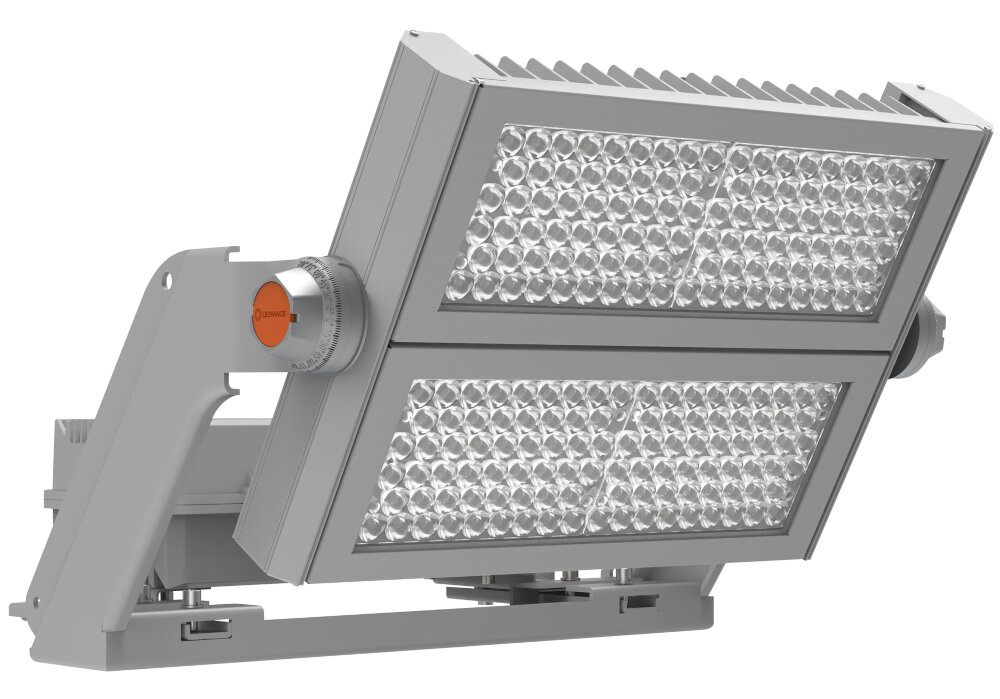
If you have tried all the quick fixes and the remote for your LED light still doesn’t work, it’s time to contact the manufacturer. Most manufacturers have customer service departments that can help you troubleshoot the issue and may even send you a replacement remote if necessary. Before contacting the manufacturer, make sure you have the model number and any other relevant information about your LED light and remote. This will help the customer service representative assist you more efficiently. When contacting the manufacturer, be polite and patient. Remember that the customer service representative is there to help you, and being rude or impatient will not make the process go any faster. Explain the issue you are experiencing in detail and be prepared to follow any troubleshooting steps the representative suggests. If a replacement remote is necessary, the representative will provide instructions on how to obtain one. Overall, contacting the manufacturer is the best option if all other troubleshooting steps have failed.
When it comes to troubleshooting an LED light remote, contacting the manufacturer may be necessary for a number of reasons. First and foremost, the manufacturer will have the most comprehensive knowledge of the product and its features, making them the best resource for troubleshooting solutions. Additionally, they may be able to provide specific instructions or tips that are not readily available elsewhere. Furthermore, if the remote is still under warranty, the manufacturer may be able to offer a replacement or repair at no cost to the user. In short, reaching out to the manufacturer can save time, money, and frustration when attempting to fix issues with an LED light remote.
If you are experiencing issues with your LED light remote, it’s important to contact the manufacturer for assistance. The best way to reach out to the manufacturer is by checking the user manual or packaging that came with your LED light remote. Most manufacturers include a contact phone number or email address that you can use to get in touch with their customer support team. Alternatively, you can search for the manufacturer’s website online and look for a \Contact Us\ page. This will typically provide you with a form to fill out or a phone number to call for assistance. By reaching out to the manufacturer for help, you can get your LED light remote fixed quickly and efficiently without having to spend time and money on unnecessary repairs.
When contacting the manufacturer for troubleshooting your LED light remote, it’s important to provide them with specific information about the problem you’re experiencing. Start by detailing the make and model of the remote, as well as the LED light it controls. Be sure to explain the issue you’re having in as much detail as possible, including when it first occurred and any troubleshooting you’ve already attempted. If possible, provide photos or videos of the problem to help the manufacturer understand the issue more clearly. By providing detailed information, the manufacturer will be better equipped to help you troubleshoot and resolve the problem with your LED light remote quickly and efficiently.
If you’re struggling with your LED light remote, there’s no need to panic. Troubleshooting the issue can be done in just a few simple steps. Firstly, make sure the remote is within range and the batteries are working correctly. Next, check that the LED lights are receiving power and that the circuit breaker hasn’t tripped. If the problem persists, try resetting the remote or pairing it with the lights again. If all else fails, it may be time to consult the manufacturer’s instructions or seek professional help. By following these quick fixes and troubleshooting steps, you can have your LED light remote up and running again in no time.
When it comes to troubleshooting a LED light remote, it is crucial to place emphasis on properly diagnosing the issue at hand. Taking shortcuts or not fully understanding the problem can lead to wasted time and resources, not to mention frustration. By following a systematic approach and taking the time to thoroughly test each component, from the batteries to the receiver, you can quickly identify and resolve any problems. With the right tools and a bit of patience, troubleshooting a LED light remote can be a straightforward process that results in a fully functional device.
In conclusion, troubleshooting your LED light remote is not a difficult task, as long as you follow the aforementioned steps. However, it is important to always keep in mind the importance of proper maintenance and usage of your remote. Avoid exposing it to extreme temperatures or moisture, and always replace the batteries on a regular basis. Additionally, do not attempt to repair or modify your remote unless you are a trained professional. By following these simple guidelines, you can prevent future issues with your LED light remote and ensure that it continues to function properly for years to come.
Conclusion

In conclusion, troubleshooting a LED light remote can be a simple and straightforward process that can be accomplished in just a few minutes. By following the steps outlined in this article, you can identify and fix common issues that may be preventing your remote from working properly. From checking the battery to resetting the remote, there are various quick fixes that can save you time and money. Remember to always refer to the manufacturer’s instructions and contact customer support if you need further assistance. With a little patience and persistence, you can get your LED light remote back up and running in no time.



