LED Light Flickering? Here’s How to Fix it in 5 Simple Steps
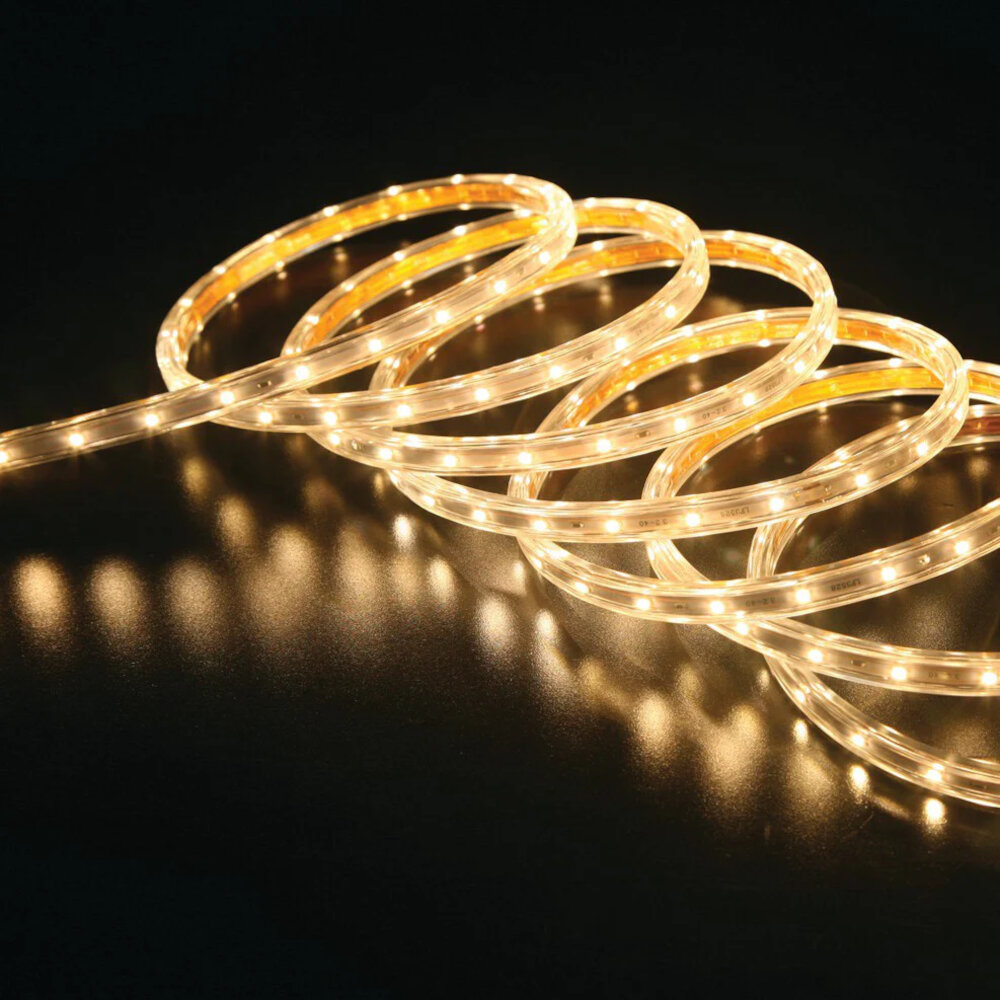
LED lighting is an energy-efficient and cost-effective alternative to traditional incandescent bulbs. However, just like any other technology, LED lights can also experience issues, and one of the most common problems is flickering. LED light flickering can be a frustrating and annoying issue, especially when it affects the ambiance and functionality of a space. Fortunately, fixing LED light flickering is not rocket science, and with some simple steps, you can enjoy a stable, flicker-free LED lighting system. Flickering LED lights can be caused by various factors, including incompatible dimmer switches, voltage fluctuations, and faulty LED drivers. The good news is that most LED light flickering issues can be resolved without the need for professional help. In this article, we will share five simple steps to fix LED light flickering and restore the optimal performance and longevity of your LED lighting system. Whether you are a homeowner, business owner, or lighting professional, this guide will help you troubleshoot and fix LED light flickering once and for all.
LED light flickering is a common problem that many people face, and it can be caused by a variety of reasons. One of the most common causes is voltage fluctuations, which can occur due to issues with the electrical system or the voltage being supplied to the LED light. Another cause could be the use of incompatible dimmer switches, which can cause the LED light to flicker when the dimmer switch is used. Additionally, the LED driver could be faulty or outdated, which could also cause flickering. Other potential causes include loose wiring, electromagnetic interference, and even the age of the LED bulb itself. However, by following a few simple steps, you can easily fix the LED light flickering issue and enjoy a stable and reliable source of light.
LED light flickering can be a major annoyance in any setting, whether it’s your home, office, or any other commercial space. It not only affects the ambiance of the room but can also cause headaches and eye strain in some people. Moreover, it can be a sign of a bigger electrical issue that needs to be addressed. In addition, if left unchecked, LED light flickering can reduce the lifespan of your bulbs and increase your electricity bills. Therefore, it is important to fix LED light flickering as soon as possible. The good news is that it is a relatively simple process, and by following the 5 steps mentioned in our article, you can get rid of this problem in no time.
Check for Loose Connections

One of the most common causes of LED light flickering is the presence of loose connections. This problem can occur in both the light fixture and the electrical wiring that powers the light. Loose connections can cause the flow of electricity to become disrupted, leading to flickering lights. To check for loose connections, turn off the power supply to the light fixture and carefully inspect the wiring connections. Make sure that all wires are securely connected and that there are no frayed or damaged wires. If you notice any loose connections, tighten them with a screwdriver or pliers. It’s important to be very careful when working with electrical wiring to avoid injury or damage to the wiring. If you’ve checked the wiring connections in the light fixture and still experience flickering, then you should also check the electrical wiring that powers the fixture. Start by turning off the power supply to the circuit that powers the light fixture. Remove the cover plate from the electrical box and inspect the connections. Look for any loose wires or wire nuts that may have come undone. If you find any loose connections, tighten them with a screwdriver or pliers. Once you’ve tightened all the connections, replace the cover plate and turn the power back on. By checking for loose connections in both the light fixture and the electrical wiring, you can prevent LED light flickering and ensure that your lights stay bright and steady.
Loose connections are a common culprit behind the flickering of LED lights. When the connections between the power source, the driver, and the LED bulb are not secure, they can cause a fluctuation in the electrical current, leading to flickers. These loose connections can also increase the resistance in the circuit, causing the voltage to drop and the LED light to dim or flicker. In order to fix this issue, it is important to ensure that all connections are properly tightened and secured. This can be achieved by checking the wiring, using wire nuts or pliers, and replacing any damaged or worn-out components. By addressing loose connections, you can eliminate flickering and enjoy a steady and reliable LED light source.
When experiencing LED light flickering, it is important to check for loose connections. Loose connections can cause a disruption in the flow of electricity, leading to flickering lights. To check for loose connections, begin by turning off the power source to the affected light fixture. Then, remove the light bulb and inspect the socket for any signs of damage or corrosion. Next, check the wires and terminals for any looseness or damage. If there are any loose connections, tighten them using a screwdriver or pliers. It is also important to ensure that the wires are connected to the correct terminals. Once all connections are secure, replace the light bulb and restore power to the fixture. Checking for loose connections is a simple and effective way to fix LED light flickering.
One of the most common causes of LED light flickering is a loose connection. To fix this issue, start by turning off the power to the light fixture. Next, remove the cover or casing to access the wiring connections. Use a screwdriver or pliers to tighten any loose connections or screws. Make sure that all wires are securely fastened and that there are no loose or frayed wires. Once you’ve tightened all connections, replace the cover or casing and turn the power back on. Check to see if the flickering has stopped. If the problem persists, it may be a sign of a more serious electrical issue and you should consult a licensed electrician.
Replace Faulty Bulbs

When you are facing the issue of LED light flickering, one of the most common causes can be a faulty bulb. A faulty bulb can lead to fluctuations in the electric current, which can cause the flickering. So, the first thing you should do is to check all the bulbs in the affected area and replace the ones that are faulty. You can identify a faulty bulb by checking for signs such as visible damage or wear, loose connections, or uneven filament. If you see any of these signs, it is best to replace the bulb with a new one. You can also try swapping the bulbs around to see if the flickering stops, as this can indicate that the problem is with a specific bulb rather than the entire circuit. Replacing a faulty bulb is a simple and straightforward task that can help resolve your LED light flickering issue. Before you start, make sure you have a compatible replacement bulb on hand. Turn off the power to the affected area, and then remove the faulty bulb by gently twisting it counterclockwise. Insert the new bulb by gently twisting it clockwise until it is securely in place. Finally, turn on the power and check to see if the flickering has stopped. If the issue persists, then the problem may lie elsewhere in the circuit, and you may need to consult a professional electrician.
Flickering LED lights are a common phenomenon that occurs due to various reasons, and one of the most common causes is faulty bulbs. A faulty LED bulb can cause flickering due to several reasons. Firstly, the internal wiring of the bulb may be damaged or loose, causing interruptions in the electrical flow. Secondly, the bulb’s circuitry may be malfunctioning, which can cause fluctuations in current and voltage levels. Lastly, a faulty LED driver or transformer can also cause flickering as it fails to maintain a consistent power supply to the bulb. Therefore, it is essential to identify and replace any faulty bulbs to prevent flickering and ensure a steady, reliable light source.
If you’re experiencing LED light flickering, it may be due to faulty bulbs. Identifying faulty bulbs is crucial before attempting any fixes. One way to identify faulty bulbs is to replace them one by one and observe if the flickering persists. Another way is to check the bulb’s manufacturer’s instructions for any signs of wear or damage, such as discoloration, cracks, or broken filaments. Additionally, inspect the bulb’s base and socket for any corrosion or loose connections. By taking these steps, you can easily pinpoint the faulty bulbs and replace them, ultimately fixing the LED light flickering issue.
If you’re experiencing flickering LED lights, it may be due to faulty bulbs that need replacing. Replacing faulty bulbs is a relatively simple process that can be done in just a few steps. First, turn off the power to the affected light fixture. Next, allow the bulbs to cool down before attempting to remove them. Carefully unscrew the faulty bulb from the fixture and dispose of it properly. Then, insert the new bulb in its place, being careful not to overtighten it. Finally, turn the power back on and test the light to ensure that it’s working properly. By following these steps, you can easily replace any faulty LED bulbs and eliminate flickering lights in your home.
Install LED Dimmer Switches

LED light flickering can be annoying and frustrating, especially when it happens frequently. One of the main causes of flickering is an incompatible dimmer switch. If you have LED lights installed and are experiencing flickering, it might be time to switch to an LED dimmer switch. Installing an LED dimmer switch can help regulate the voltage and reduce flickering, creating a more comfortable and stable lighting experience. To install an LED dimmer switch, start by turning off the power to the circuit at the main electrical panel. Remove the old switch, making note of the wire connections. Connect the wires to the new dimmer switch according to the manufacturer’s instructions, typically using wire nuts. Once the wires are connected, attach the switch to the wall box and secure it in place with screws. Turn the power back on at the main electrical panel and test the dimmer switch to ensure it is working correctly. With a new LED dimmer switch, you can enjoy flicker-free lighting and a more comfortable atmosphere in your home or office.
When it comes to LED light flickering, one of the primary culprits is the use of incompatible dimmer switches. Dimmer switches are designed to regulate the amount of electrical current flowing to a light, but not all dimmer switches are created equal. Some older dimmer switches were designed for use with incandescent bulbs, which use a completely different type of technology than LED lights. As a result, when an LED light is connected to an incompatible dimmer switch, it can cause flickering, buzzing, or even a complete failure to turn on. This occurs because the switch is not able to properly regulate the electrical current flowing to the LED light, leading to inconsistencies in the amount of power being supplied. To avoid this issue, it’s important to use an LED-compatible dimmer switch that is specifically designed to work with LED lights.
When it comes to LED lighting, it’s important to ensure that your dimmer switch is compatible with your bulbs. One way to identify an incompatible dimmer switch is to look for flickering or flashing lights. This could be a sign that the dimmer switch is not providing a consistent flow of electricity to the bulbs, causing them to flicker. Another way to identify an incompatible dimmer switch is to check the bulb packaging or manufacturer’s website for recommendations on compatible dimmer switches. It’s also important to note that some older dimmer switches may not be compatible with newer LED bulbs due to differences in technology. If you’re experiencing flickering LED lights, it’s worth checking if your dimmer switch is compatible and upgrading if necessary.
Installing LED dimmer switches is a straightforward process that can help reduce LED light flickering. First, ensure that the dimmer switch you select is compatible with LED lights. Next, switch off the power supply to the circuit where the switch will be installed. Remove the old switch and replace it with the new dimmer switch. Connect the wires to the dimmer switch following the manufacturer’s instructions. Finally, turn the power supply back on and test the dimmer switch with the LED lights. If the lights still flicker, try adjusting the dimmer switch settings or consider purchasing a different switch.
Use LEDCompatible Transformers

If you’re experiencing flickering issues with your LED lights, one possible cause may be an incompatible transformer. Traditional transformers were designed for incandescent bulbs, which require a higher voltage to operate. As a result, they may not be able to properly regulate the lower voltage required for LED lights, leading to flickering and other issues. To solve this problem, it’s important to use an LED-compatible transformer specifically designed to work with these types of bulbs. These transformers are designed to deliver the correct voltage and current to LED lights, ensuring they operate smoothly and without flickering. LED-compatible transformers are available in a range of sizes and capacities to suit different lighting setups. They can be used for both indoor and outdoor lighting, making them a versatile solution for a wide range of applications. Whether you’re retrofitting your home with LED lights or setting up a commercial lighting system, investing in an LED-compatible transformer can help ensure that your lights operate smoothly and without issue. By taking this important step, you can enjoy the full benefits of LED lighting, including increased energy efficiency, longer lifespan, and improved lighting quality.
Incompatible transformers can cause flickering in LED lights due to the difference in voltage and current requirements. Transformers are responsible for converting the voltage from the main power supply to a lower voltage suitable for the LED light. However, if the transformer is not compatible with the LED light, there may be a mismatch in the current requirements, which leads to flickering. This happens because the transformer may not be able to maintain a consistent voltage output, causing fluctuations and intermittent power disruptions. Therefore, it is essential to ensure that the LED light and transformer are compatible to prevent flickering and maintain a stable and consistent light output.
If you are experiencing LED light flickering, it could be due to incompatible transformers. To identify this issue, you need to first check the compatibility of your transformer with the LED lights. Make sure the transformer is rated for LED lights and its wattage is sufficient to power the number of lights you have installed. If the transformer is not compatible with LED lights, it could cause the lights to flicker or even damage them. It is also important to check the wiring connections between the transformer and the lights, as loose or faulty connections can also cause flickering. If you have identified the issue to be with the transformer, consider replacing it with a compatible one to ensure stable and consistent lighting.
If you’re experiencing flickering in your LED lights, it could be due to an incompatible transformer. To use LED-compatible transformers, first, identify the wattage and voltage requirements of your LED lights. Then, select a transformer that can handle the same or slightly higher wattage and voltage. Next, connect the transformer to the LED lights, ensuring that the polarity is correct. Finally, test the lights to ensure that they are not flickering. If they are still flickering, try replacing the transformer with one that has a higher wattage and voltage capacity. By following these steps, you can ensure that your LED lights are powered by a transformer that is compatible and can provide the right amount of power without flickering.
If you’re experiencing LED light flickering, there are five simple steps you can take to fix the issue. The first step is to check for loose or faulty connections in the wiring. If everything looks good there, move onto step two, which involves checking the dimmer switch. Sometimes, dimmer switches are not compatible with LED lights, which can cause flickering. The third step is to replace the LED bulb with one that is specifically designed for dimmer switches. If that doesn’t work, step four is to install an LED-compatible dimmer switch. Finally, if none of the previous steps work, the last resort is to contact an electrician to inspect the wiring and diagnose any underlying issues. By following these five steps, you can fix LED light flickering and enjoy uninterrupted illumination in your home or office.
Addressing the issue of LED light flickering promptly is crucial for several reasons. Firstly, it can cause discomfort and irritation to the eyes of the people in the vicinity, leading to headaches and eyestrain. Secondly, it can affect the ambiance and aesthetics of the room, making it less inviting and cozy. Moreover, flickering lights can be a sign of an underlying electrical problem, which, if left unattended, can lead to more significant issues such as power surges or electrical fires. Therefore, it is essential to identify the root cause of the problem and address it as soon as possible to prevent any potential hazards and ensure the safety and comfort of the people in the room.
In conclusion, LED light flickering is a common issue that can be caused by a variety of factors, including voltage fluctuations, incompatible dimmer switches, or faulty bulbs. By following the five simple steps outlined in this article, you can easily troubleshoot and fix the flickering problem. Remember to check the compatibility of your dimmer switch with LED bulbs, replace any faulty bulbs or fixtures, and ensure a stable voltage supply. Additionally, it is important to consider the impact of flickering lights on your health, as prolonged exposure can cause headaches, eye strain, and other discomforts. By addressing the issue promptly, you can enjoy the benefits of energy-efficient LED lighting without any flicker-related drawbacks.
Conclusion

In conclusion, if you’re experiencing LED light flickering, don’t fret as it’s a common issue that can be fixed in just five simple steps. It’s important to start by identifying the root cause of the flickering, whether it’s due to a faulty bulb or a wiring issue. From there, you can either replace the bulb or rewire the circuit to ensure a stable power supply. Additionally, checking and updating your dimmer switch, using high-quality bulbs, and consulting an electrician can also help prevent future flickering. By following these simple steps, you can enjoy a well-lit and flicker-free environment in no time.




